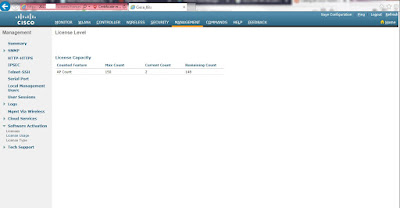Cisco has announced the End-of-Life (EoL) for the Cisco WLC 2504 this year so we're getting the new Cisco 3504 wireless controller. Below are photos of the WLC 3504 and this is a helpful link for the information on chassis ports and LEDs
I had to troubleshoot a brand new WLC 3504 and for some reason the 1852 AP wasn't able to join the wireless controller even though the country (for the AP) and date/time were correctly configured. The logs showed a looping CAPWAP State: DTLS Teardown error when consoled to one of the AP.
There were no APs that have joined the WLC per checking on the Monitor dashboard and under Wireless > Access Points.
In order for the APs to join the WLC, you'll need to activate the ap_count license. Go to Management > Software Activation > Licenses > click ap_count (hyperlink).
Set the License Status to Activate (default) > click Set Status.
An End User License Agreement (EULA) page will pop-up. Click I Accept.
The APs started to join afterwards. The box comes with the AP Adder License (or Entitlement). You'll need to specify the AP count under MANAGEMENT > Software Activation > Licenses > License Count > Add > type a number > Set Count. You'll be prompted again to accept the EULA.
For this scenario, I ordered a WLC 3504 with 15 AP license.
The Permanent AP Count (Adder) license will appear afterwards.
I had to troubleshoot a brand new WLC 3504 and for some reason the 1852 AP wasn't able to join the wireless controller even though the country (for the AP) and date/time were correctly configured. The logs showed a looping CAPWAP State: DTLS Teardown error when consoled to one of the AP.
[*10/30/2018 02:57:49.0222] CAPWAP State: DTLS
Teardown
[*10/30/2018
02:57:49.0322] Dropping dtls packet since session is not established. Peer
202.7.3.4-5246, Local 202.7.3.30-5264, conn (nil)
[*10/30/2018
02:57:53.8807]
[*10/30/2018
02:57:53.8807] CAPWAP State: Discovery
[*10/30/2018
02:57:53.8807] IP DNS query for CISCO-CAPWAP-CONTROLLER.local.net
[*10/30/2018
02:57:53.9206] Discovery Request sent to 202.7.3.4, discovery type
STATIC_CONFIG(1)
[*10/30/2018
02:57:53.9206] Discovery Request sent to 255.255.255.255, discovery type
UNKNOWN(0)
[*10/30/2018
02:57:53.9206] Discovery Response from 202.7.3.4
[*10/30/2018
02:57:53.9406] Discovery Response from 202.7.3.4
[*10/30/2018
02:58:03.0000]
[*10/30/2018
02:58:03.0000] CAPWAP State: DTLS Setup
[*10/30/2018
02:58:03.0399]
[*10/30/2018
02:58:03.0399] CAPWAP State: Join
[*10/30/2018
02:58:03.0399] Sending Join request to 202.7.3.4 through port 5264
[*10/30/2018
02:58:47.0262] Discarding msg CAPWAP_WTP_EVENT_REQUEST(type 9) in CAPWAP state:
Join(5).
[*10/30/2018
02:59:00.0722]
[*10/30/2018 02:59:00.0722] CAPWAP State: DTLS
Teardown
[*10/30/2018
02:59:00.0922] Dropping dtls packet since session is not established. Peer 202.7.3.4-5246, Local 202.7.3.30-5264, conn (nil)
There were no APs that have joined the WLC per checking on the Monitor dashboard and under Wireless > Access Points.
In order for the APs to join the WLC, you'll need to activate the ap_count license. Go to Management > Software Activation > Licenses > click ap_count (hyperlink).
Set the License Status to Activate (default) > click Set Status.
An End User License Agreement (EULA) page will pop-up. Click I Accept.
The APs started to join afterwards. The box comes with the AP Adder License (or Entitlement). You'll need to specify the AP count under MANAGEMENT > Software Activation > Licenses > License Count > Add > type a number > Set Count. You'll be prompted again to accept the EULA.
For this scenario, I ordered a WLC 3504 with 15 AP license.
The Permanent AP Count (Adder) license will appear afterwards.
[*10/30/2018 03:01:37.0299] CAPWAP State: Join
[*10/30/2018
03:01:37.0399] Sending Join request to 202.7.3.4 through port 5264
[*10/30/2018
03:01:37.0399] Join Response from 202.7.3.4
[*10/30/2018
03:01:37.1499]
[*10/30/2018
03:01:37.1499] CAPWAP State: Image Data
[*10/30/2018
03:01:37.1999] do NO_UPGRADE, part2 is active part
[*10/30/2018
03:01:37.1999]
[*10/30/2018
03:01:37.1999] CAPWAP State: Configure
[*10/30/2018
03:01:37.2099] DOT11_CFG[0] Radio Mode is changed from Local to Local
[*10/30/2018
03:01:37.2099] DOT11_CFG[1] Radio Mode is changed from Local to Local
[*10/30/2018
03:01:37.2799] DOT11_DRV[0]: Start Radio0
[*10/30/2018
03:01:37.2899] DOT11_DRV[0]: Stop Radio0
[*10/30/2018
03:01:37.2999] DOT11_DRV[0]: Start Radio0
[*10/30/2018
03:01:37.4598] Discarding msg CAPWAP_WTP_EVENT_REQUEST(type 9) in CAPWAP state:
Configure(8).
[*10/30/2018
03:01:37.4598] Discarding msg CAPWAP_WTP_EVENT_REQUEST(type 9) in CAPWAP state:
Configure(8).
[*10/30/2018
03:01:37.4598] Discarding msg CAPWAP_WTP_EVENT_REQUEST(type 9) in CAPWAP state:
Configure(8).
[*10/30/2018
03:01:37.4798] DOT11_DRV[0]: Stop Radio0
[*10/30/2018
03:01:37.4898] DOT11_DRV[0]: Start Radio0
[*10/30/2018
03:01:37.5498]
[*10/30/2018
03:01:37.5498] CAPWAP State: Run
[*10/30/2018 03:01:37.7198] AP has joined controller
Cisco_03:ab:cd