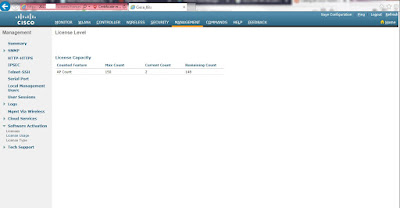I encountered an NTP issue on a WLC wherein the APs couldn't join the WLC even though the country and NTP settings were correct. Troubleshooting WLC via CLI is more flexible compared using the GUI and by issuing the
show time command, it showed the WLC time is incorrect and observed the NTP status flapped between
Not Sycnched or
In Progress.
(Cisco Controller) >show time
Time............................................. Mon Apr 14 10:53:34 2036
Timezone delta................................... 0:0
Timezone location................................
NTP Servers
NTP Polling Interval......................... 3600
Index NTP Key Index NTP Server Status NTP Msg Auth Status
------- ----------------------------------------------------------------------------------------------
1 0 63.12.7.2 Not Synched AUTH DISABLED
2 0 10.12.3.4 In Progress AUTH DISABLED
I tried removing and adding different NTP servers that are reachable. I even add the upstream router as NTP but the APs still couldn't join the WLC.
(Cisco Controller) >show time
Time............................................. Mon Apr 14 11:02:31 2036
Timezone delta................................... 0:0
Timezone location................................
NTP Servers
NTP Polling Interval......................... 3600
Index NTP Key Index NTP Server Status NTP Msg Auth Status
------- ----------------------------------------------------------------------------------------------
1 0 172.27.11.5 Not Synched AUTH DISABLED //ROUTER
(Cisco Controller) >ping 63.12.7.2
Send count=3, Receive count=3 from 63.12.7.2
(Cisco Controller) >show ap join stats summary all
Number of APs.............................................. 14
Base Mac AP EthernetMac AP Name IP Address Status
1c:1d:86:30:31:23 N A ap10 172.27.11.6
Not Joined
1c:1d:86:30:52:34 N A ap11 172.27.11.7 Not Joined
34:62:88:0f:43:56 N A ap05 172.27.11.1 Not Joined
34:62:88:0f:44:78 N A ap06 172.27.11.2 Not Joined
50:67:ae:c3:25:99 N A ap04 172.27.11.10 Not Joined
50:67:ae:c3:36:11 N A ap07 172.27.11.3 Not Joined
5c:a4:8a:be:b7:22 N A ap02 172.27.11.8 Not Joined
5c:a4:8a:ee:a8:33 N A ap15 172.27.11.16 Not Joined
5c:a4:8a:ee:d9:44 N A ap01 172.27.11.17 Not Joined
5c:a4:8a:ee:11:55 N A ap08 172.27.11.4 Not Joined
bc:16:f5:3e:22:66 N A ap14 172.27.11.27 Not Joined
bc:16:f5:3e:33:77 N A ap12 172.27.11.18 Not Joined
f0:9e:63:c1:44:88 N A ap013 172.27.11.9 Not Joined
f0:9e:63:c1:55:99 N A ap03 172.27.11.11 Not Joined
Here's a snippet of the
debug capwap events enable on the WLC. You can turn off the debug by issuing a
debug capwap events disable command.
*spamApTask2: Apr 14 11:03:00.148: apModel: AIR-CAP1602E-A-K9
*spamApTask2: Apr 14 11:03:00.148: apType = 28 apModel: AIR-CAP1602E-A-K9
*spamApTask2: Apr 14 11:03:00.148: apType: Ox1c bundleApImageVer: 8.2.130.0
*spamApTask2: Apr 14 11:03:00.148: version:8 release:2 maint:130 build:0
*spamApTask2: Apr 14 11:03:00.149: 34:62:88:0f:41:23 Discovery Response sent to 172.27.11.2 port 33154
*spamApTask2: Apr 14 11:03:00.149: 34:62:88:0f:41:23 Discovery Response sent to 172.27.11.2:33154
*spamApTask2: Apr 14 11:03:00.150: 34:62:88:0f:41:23 Discovery Request from 172.27.11.2:33154
*spamApTask2: Apr 14 11:03:00.151: 34:62:88:0f:41:23 Join Priority Processing status = 0, Incoming Ap's Priority 1, MaxLrads = 25, joined Aps =0
*spamApTask2: Apr 14 11:03:00.151: apModel: AIR-CAP1602E-A-K9
*spamApTask2: Apr 14 11:03:00.151: apType = 28 apModel: AIR-CAP1602E-A-K9
*spamApTask2: Apr 14 11:03:00.152: apType: Ox1c bundleApImageVer: 8.2.130.0
*spamApTask2: Apr 14 11:03:00.152: version:8 release:2 maint:130 build:0
*spamApTask2: Apr 14 11:03:00.153: 34:62:88:0f:4e:90 Discovery Response sent to 172.27.11.2 port 33154
*spamApTask2: Apr 14 11:03:00.153: 34:62:88:0f:41:23 Discovery Response sent to 172.27.11.2:33154
*spamApTask2: Apr 14 11:03:00.153: 34:62:88:0f:41:23 Discovery Request from 172.27.11.2:33154
*spamApTask2: Apr 14 11:03:00.154: 34:62:88:0f:41:23 Join Priority Processing status = 0, Incoming Ap's Priority 1, MaxLrads = 25, joined Aps =0
*spamApTask2: Apr 14 11:03:00.154: apModel: AIR-CAP1602E-A-K9
*spamApTask2: Apr 14 11:03:00.154: apType = 28 apModel: AIR-CAP1602E-A-K9
*spamApTask2: Apr 14 11:03:00.155: apType: Ox1c bundleApImageVer: 8.2.130.0
*spamApTask2: Apr 14 11:03:00.155: version:8 release:2 maint:130 build:0
*spamApTask2: Apr 14 11:03:00.155: 34:62:88:0f:41:23 Discovery Response sent to 172.27.11.2 port 33154
*spamApTask2: Apr 14 11:03:00.156: 34:62:88:0f:41:23 Discovery Response sent to 172.27.11.2:33154
*spamApTask2: Apr 14 11:04:09.094: 58:f3:9c:b8:18:06 No AP entry exist in temporary database for 172.27.11.2:33154
*spamApTask2:
Apr 14 11:04:15.276: 58:f3:9c:b8:18:06 DTLS connection not found,
creating new connection for 172:27:11:2 (33154) 172:27:11:66 (5246)
To resolve, you have to force the NTP to sync by manually configure the date and time on the WLC under Commands > Set Time.
Remove the NTP server first by
clicking on the blue arrow on the right > select Remove.
Re-add the NTP server by clicking
New > type the NTP IP Address > Apply > Save Configuration.
The NTP status stayed
In Sync and APs joined the WLC afterwards.
(Cisco Controller) >show time
Time............................................. Fri Feb 23 11:00:45 2018
Timezone delta................................... 0:0
Timezone location................................ (GMT +8:00) HongKong, Bejing, Chongquing
NTP Servers
NTP Polling Interval......................... 3600
Index NTP Key Index NTP Server Status NTP Msg Auth Status
------- ----------------------------------------------------------------------------------------------
1 0 63.12.7.2 In Sync AUTH DISABLED